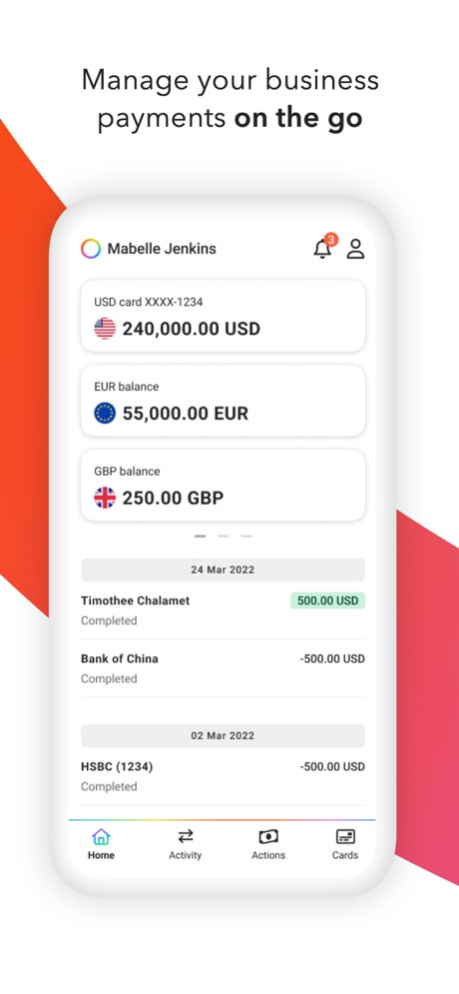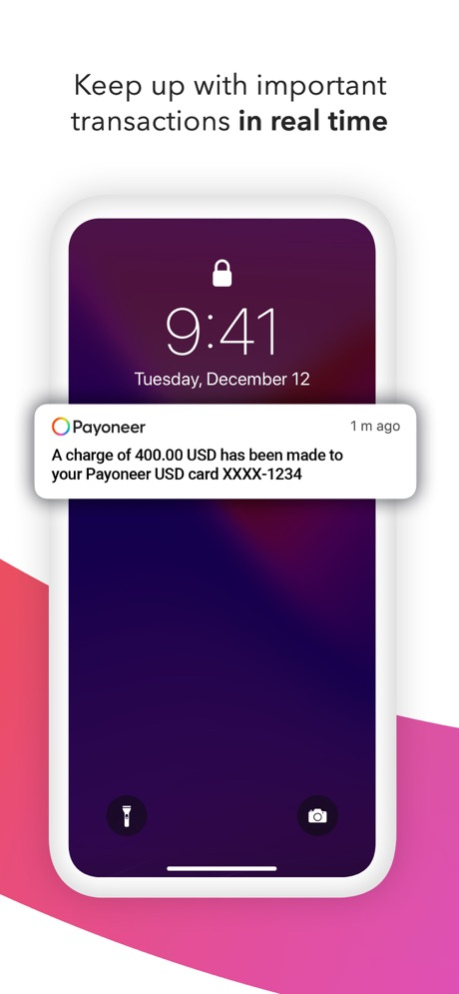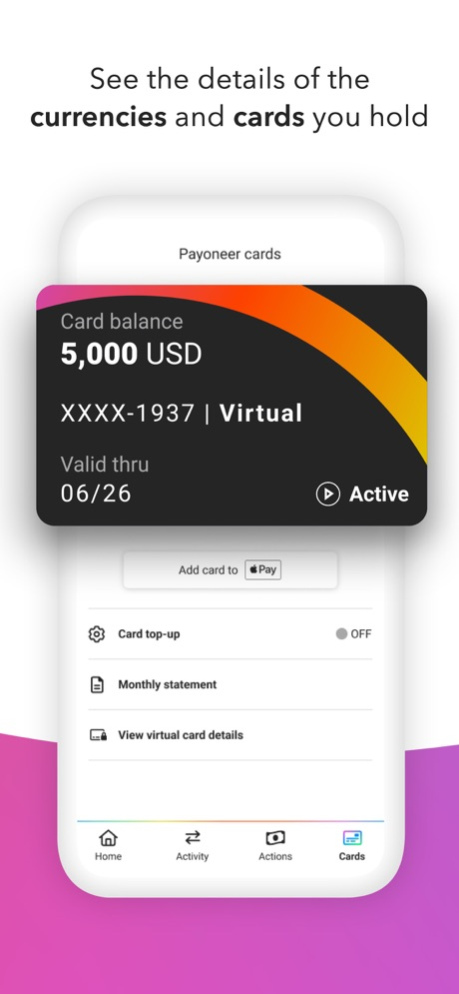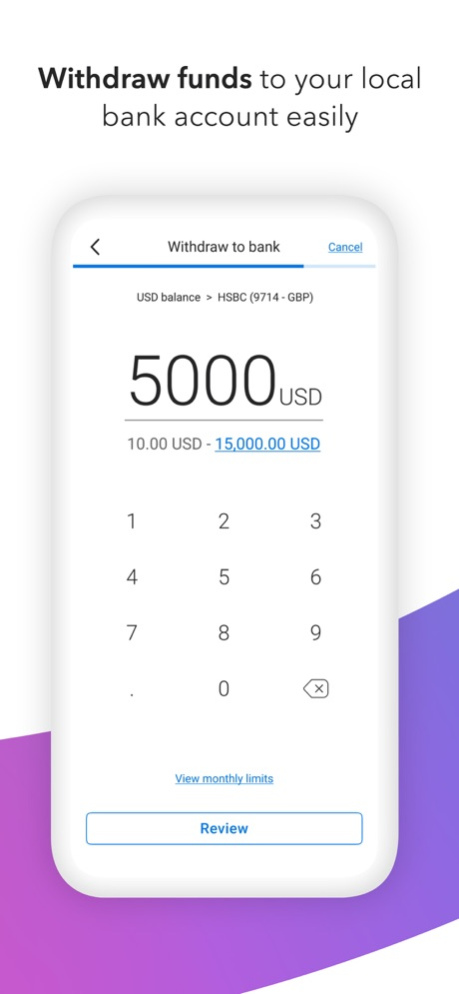Payoneer 7.5.0
Continue to app
Free Version
Publisher Description
Payoneer is the leading cross-border payments platform for businesses. Our main mission? Streamline global commerce to empower businesses to go beyond. Millions of professionals use our platform every day to simplify their business payments.
What can you do with Payoneer?
Get paid by marketplaces, platforms, and clients
Receive payments from clients and marketplaces located all over the world. Get paid in popular global currencies like USD, EUR, GBP, JPY, CAD, AUD, and more, via Payoneer receiving accounts. Withdraw funds directly to your local bank account in over 150 countries and currencies or from an ATM using the Payoneer card.
Pay freelancers, service providers, suppliers, and contractors
Make international business payments to over 200 countries and skip the delays and costly hidden fees of wire transfers. Payoneer is the preferred payment method of millions of freelancers and businesses around the world.
Track your business payments every step of the way
Follow up on your previous incoming and outgoing payments and view your dashboard of balances in multiple currencies. Easily manage currencies with competitive conversion rates so you control the currencies you are holding and can pay your suppliers in their preferred currency.
Enjoy features designed with sellers in mind
Pay your VAT in multiple countries and receive working capital offers for your Amazon and Walmart stores. Instantly receive funds in your account to grow your business in any way you can imagine, then settle gradually without constricting your cash flow.
Do business confidently with Payoneer by your side
Our multilingual customer care team is available 24/7 in over 20 languages via phone, email, Live Chat, and social media. We’ll always do our best to make sure that your experience is a smooth one and whether you are making or receiving payments, we’re only a few clicks away to help when needed.
Why download the Payoneer app?
The Payoneer mobile app was designed to complement your web-based account, and it puts a snapshot of your business payments right in your pocket, so you can manage your global payments on the go.
Not using Payoneer yet? Join millions of professionals worldwide who are already using Payoneer to get paid quickly and securely! Visit our website to learn more or download the app now and sign up. Did we mention our app is available in over 20 languages?
If you made it this far, we think you are ready to take your business beyond. Let’s do it together.
Apr 15, 2024
Version 7.5.0
With our latest update, we’ve improved our Payoneer cards experience in the app. We’ve made viewing and managing your cards clearer and more intuitive, PLUS, we’ve added the ability for you to order, access, and manage linked cards.
About Payoneer
Payoneer is a free app for iOS published in the Accounting & Finance list of apps, part of Business.
The company that develops Payoneer is Payoneer Inc.. The latest version released by its developer is 7.5.0.
To install Payoneer on your iOS device, just click the green Continue To App button above to start the installation process. The app is listed on our website since 2024-04-15 and was downloaded 49 times. We have already checked if the download link is safe, however for your own protection we recommend that you scan the downloaded app with your antivirus. Your antivirus may detect the Payoneer as malware if the download link is broken.
How to install Payoneer on your iOS device:
- Click on the Continue To App button on our website. This will redirect you to the App Store.
- Once the Payoneer is shown in the iTunes listing of your iOS device, you can start its download and installation. Tap on the GET button to the right of the app to start downloading it.
- If you are not logged-in the iOS appstore app, you'll be prompted for your your Apple ID and/or password.
- After Payoneer is downloaded, you'll see an INSTALL button to the right. Tap on it to start the actual installation of the iOS app.
- Once installation is finished you can tap on the OPEN button to start it. Its icon will also be added to your device home screen.